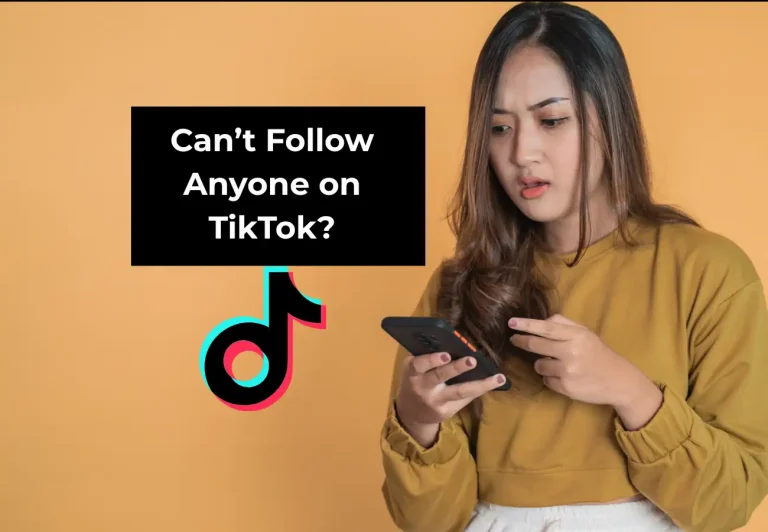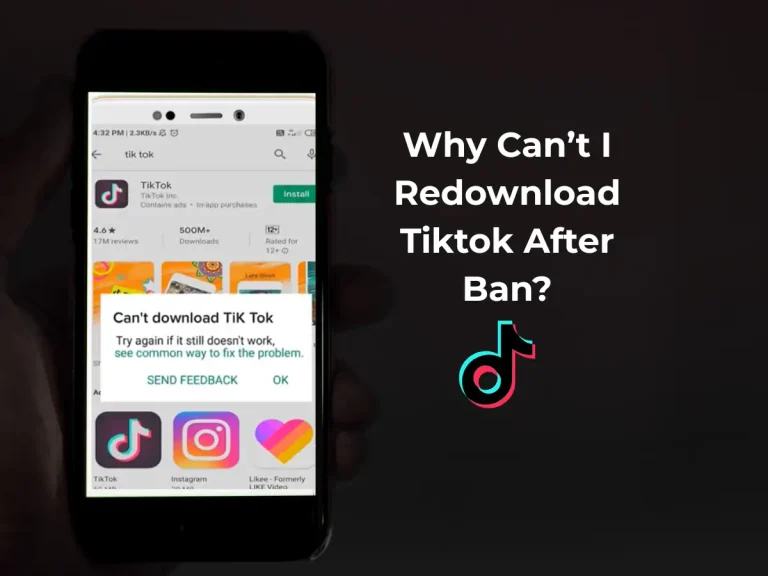TikTok Comments Not Loading
If you use TikTok every day, you have probably faced this problem: “TikTok comments are not loading.” Many people also see messages like “Comments aren’t available,” or the icon keeps spinning, but nothing shows.
Most of the time, this problem is not serious and gets fixed on its own. But if it happens again and again, then you need to fix it. The reason can be simple — maybe your TikTok app is not updated, there is some problem with your phone, or TikTok’s servers are down.
Usually, these are the common reasons why TikTok comments Not Loading.
Common Reasons That’s Why TikTok Comments Not Loading
Slow Internet Connection
If comments aren’t loading, one common reason is a slow internet connection. In most cases, TikTok videos still play on weak networks because they are cached or streamed in low quality. But comments load in real-time, which means you need a stable and fast internet connection for them to show up correctly.
Outdated App Version
TikTok regularly releases updates to fix bugs and improve performance. If you’re using an old version of the app, it may not support the latest server protocols. This can lead to issues like comments not loading correctly. In my experience with the TikTok 18+ version, an outdated app is the most common reason why comments don’t show.
Corrupt Cache or Data
The app cache is a temporary storage area that saves old data to help TikTok run smoothly. But when this data becomes corrupted, the app can stop working as expected — and things like comments often fail to load.
TikTok Server Issues
Sometimes, TikTok’s servers are down or under maintenance. When this happens, many features in the app can stop working for a while — including the discussion section.
Account Restrictions
If TikTok puts any restrictions on your account — like a comment ban or shadowban — the comment section may look limited or empty.
Device-Level Issues
Sometimes, heavy background processes, low memory, or specific phone settings can stop parts of the app from working properly — including the comment section.
Basic Checks to Fix the Issue
Test Your Internet Connection
- Make sure your Wi-Fi or mobile data signal is strong.
- If the signal looks fine, go to SpeedTest.net or Fast.com and check your internet speed. It should have at least 5 Mbps download speed for TikTok to work smoothly — especially for loading comments.
Update the App
- Open the Play Store (Android) or App Store (iOS) and check if TikTok needs an update.
- If an update is available, install it right away.
- After updating, restart your phone and open the app again to see if the issue is fixed.
Check TikTok’s Server Status
- Go to Downdetector.com and search for TikTok.
- If there are a lot of reports there, the issue isn’t just on your end — TikTok may be facing a global outage or technical problem.
TikTok Comments Not Loading? Here’s a Simple Fix for Android Users
Clear The Cache
- If comments on TikTok aren’t showing up on your Android device, the problem usually comes from the app’s saved data. The first thing you should try is to clear the cache. Just go to Settings > Apps > TikTok, then tap Storage and select Clear Cache.
- Still not working? In that case, choose Clear Data as well. Just a heads-up—this will log you out of the app, so make sure you know your password.
- After that, open TikTok again, log in and check if the they’re now loading correctly.
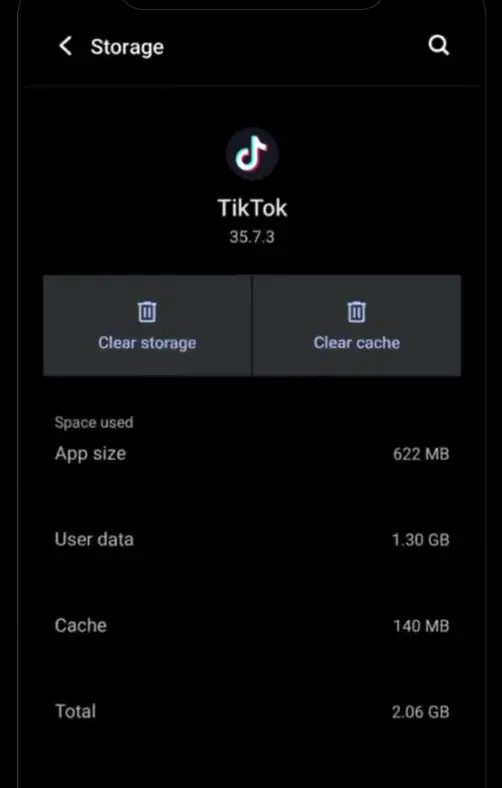
For iPhone Users: Reinstall the App
- iPhones don’t have a direct option to clear the app cache.
- Press and hold the TikTok app icon, then delete it.
- After that, reinstall TikTok from the App Store.
- Log in again and check if the comments are now showing correctly.
VPN Users: Turn Off the VPN Temporarily
- If you’re using a VPN, it’s best to turn it off for a while.
- Sometimes, TikTok blocks comments due to regional restrictions.
- In that case, reopen the app using your original IP address or actual location.
Check App Permissions
- Go to: Settings > Apps > TikTok > Permissions
- Make sure Storage, network access, and background data are all enabled.
Force Stop the App (Android Users)
- Navigate to: Settings > Apps > TikTok > Force Stop
- Then, open the app again and check if the issue is resolved.
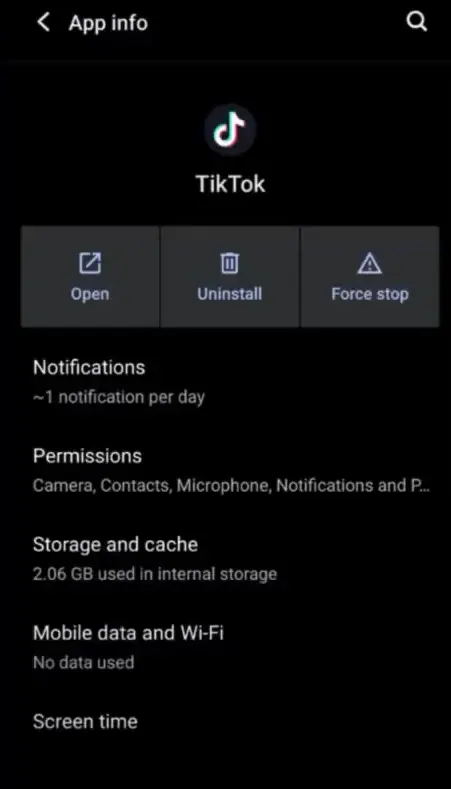
Advanced Steps: If the Problem Still Isn’t Solved
Precise App Data (Android)
- Only do this if you remember your TikTok login details.
- Once you clear the app data, it will fully reset the app, so be sure you’re ready to log in again.
Restart Your Device
A complete restart can help fix low memory issues or background glitches that might be affecting the app’s performance.
Check Iy on Another Device
Open your TikTok account on another device. If comments appear on that phone, the issue is likely with your device—not your account.
Contact TikTok
If the comments are still not loading even after following all the steps mentioned above, the best and final option is to report the issue directly to TikTok.
How to Report the Issue:
- Open the app and go to your Profile
- Tap on the Menu (three lines)
- Go to Settings and Privacy > Report a Problem.
- Select the relevant option like “Comments” or “Video and Sound.”
- Clearly explain the issue about comments not loading, attach a screenshot, and submit the report.
How to Prevent This Problem in the Future
- Keep the app updated whenever a new version is released.
- Clear the cache of your Android phone once a month.
- Run fewer apps in the background. Uninstall any apps you don’t use.
- Don’t use illegal tweaks or modified versions of TikTok.
- Use VPNs when truly necessary.
FAQs
Why Are Comments Missing on Some Videos Only?
Sometimes, the person who uploaded or shared the video on TikTok turns off the comments themselves. This option is available in the video’s settings. If you’re facing this issue, check the comments on other videos. If the problem appears only on a specific video, it means the creator has turned off comments for that post.
2. Can Comments Fail to Load Because of a Ban?
Yes, if you violate TikTok’s community guidelines, your account can face a temporary or even permanent comment ban. When this happens, you won’t just face issues while commenting — in some cases, you might not be able to see others’ comments either.
To verify this, check the Inbox section of your TikTok app for any violation notices. If there’s a warning or notification about a violation, this is likely the reason why comments aren’t showing for you.
3. Does a Rooted or Jailbroken Phone Cause Issues?
Yes, TikTok runs security checks, and if your phone is rooted or jailbroken, the app may turn off certain features. This can affect not just comments but also the overall performance of the app.
4. Can Video Location Affect Comment Loading?
Yes, if you’re in a region where TikTok is partially banned or restricted, access to the comments section might also be limited. Sometimes, using a VPN can also cause similar issues. In such cases, turn off the VPN and then contact your original IP to see if the problem gets resolved.
5. Does the Same Issue Happen on TikTok Lite?
The Lite version of TikTok comes with limited features, and sometimes, this can cause problems with loading comments. If you’re using TikTok Lite, switch to the regular TikTok app to see if the issue gets fixed.
Conclusion
There can be several reasons why comments don’t load under videos on TikTok. However, in most cases, this issue is temporary and can usually be fixed by following the solutions mentioned above.
If you’ve followed this guide, hopefully, your problem has been resolved. But if the issue remains, the final option is to contact TikTok’s support team. They can help diagnose any account-specific or region-specific problems directly.